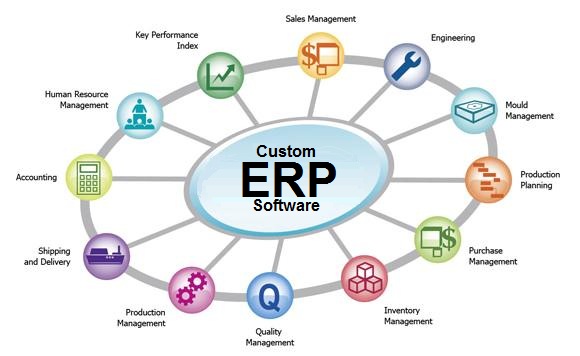Enterprise resource planning software is an excellent option if you run a busy company and want to streamline some of its most basic functions, including keeping track of inventory, generating sales reports and tracking hours for employees. However, before you choose the first ERP that claims to have what you need, you must do your research.
Functionality
Before you become enticed by the added features provided by enterprise resource planning, ensure it provides the basic functionality you’ll need to run your business. It may help to create a list of the functionalities you must have and the ones you hope to have. As you research each ERP option, automatically reject any that doesn’t provide each of the necessities on your list.
Costs
Cost is important when choosing your ERP option and it extends beyond what you pay in initial or monthly fees. As you create your budget and decide what fits within it, you should consider several cost factors that may not immediately present themselves. Examples include annual fees, installation fees, hardware needs, costs to upgrade or customize and fees for receiving customer support on a regular basis.
Mobile Support
Most companies no longer operate solely out of one location. Do you often meet with clients or potential clients outside of your office? Do you have employees who work from home several days per week? Your enterprise resource planning software should accommodate people who aren’t always near a laptop or desktop by providing a mobile app that you and your employees can access from smartphones and tablets when you’re on the go. This not only makes working more convenient for you but also shows potential clients that you are always prepared and able to pull up information you need with the flick of a fingertip.
Customization Options
Carefully consider customization options. Typically, you will pay more for ERP that is personalized to your business. However, this doesn’t mean you should skip all customization, either. Start with the basics that nearly every company uses, such as invoices, sales reports and inventory checklists, and then decide if you actually need any customization options. Many ERP options allow you to set up your dashboard any way you like. You may find that simply setting up the dashboard to include your most important information at a glance is as much customization as you need.
Customer Support
Especially if you have never used ERP before, you should ensure the company you work with provides customer support, preferably free of any extra charge. This will be important for helping to train you and your employees in how to use the system. Even if you already know how to use ERP, the provider should still provide some level of customer support. After all, even the best made programs sometimes glitch and need to be repaired.
Regardless of which type of ERP software you need and how much customization you want, ensure you work with a reputable company. Ask potential suppliers to provide you with references, show you examples of their work or let you test out the ERP before you purchase a package. The company should be licensed, professional and have an excellent reputation.